Description
*PLEASE NOTE THIS IS NOT A SERVICE FOR YOUR FACTORY HMI AND RADIO MODULES AS THEY ARE NOT CAPABLE OF CAR PLAY/ANDROID AUTO OPERATION. YOU MUST SOURCE NEW TO YOU MODULES (WHICH MAY BE NEW OR USED) FROM THE LIST BELOW OR SIMPLY ORDER OUR RETROFIT KIT LINKED BELOW WITH ALL BRAND NEW HARDWARE AT DEALER COST**
Looking to add Car Play or Android Auto to your 2014-2015.5 GM Vehicle with proper OEM functionality? You’re in the right place! Please read the entire product description as it explains how this works, the ins and outs and what parts you’ll need to supply us make this happen. As noted several times throughout this is a SERVICE and does not include any hardware.
If you have a 2016 that was built WITHOUT Car Play/Android auto please Click Here for a specific product just for those applications!
So how does this work? First you must decide if you want to roll the dice on second hand/used/salvage HMI and Radio hardware and supply them yourself to us for programming; we have seen a very high DOA/Failure rate on salvage units. The other path is to simply click HERE and have us supply BRAND NEW full warranty factory correct hardware (at dealer cost no less!). If you want to take the supply your own hardware route please read the rest of this description then utilize the hardware lists below to source hardware that matches your vehicles configuration; it does not matter what vehicle they come out of as long as they are on one of the lists and meet the rest of the criteria.
AGAIN THE MODULES CURRENTLY IN YOUR VEHICLE ARE NOT CAPABLE OF THIS UPGRADE. YOU CANNOT SHIP YOUR FACTORY MODULES IN FOR THIS SERVICE.
In addition to the HMI and proper mating Radio Module the only other thing you’ll need to get is a 2016+ USB hub (this does not need to be shipped in to us) that goes in your console to replace your non compatible older version. This is the USB module where you plug your devices into that has two ports and likely an SD Card reader these vary by console style. For most applications the part number for this unit is 13519224 (MAKE SURE YOU DO NOT GET SENT OR PURCHASE A 13519244) and can be found many different places online including Amazon. The new USB hub does not have an SD Card reader and there are no compatible hubs for this upgrade that have the SD Card Reader unfortunately.
WAMS does not recommend and will not participate in doing an HMI only upgrade as it would be missing basic features like voice directions for maps, siri etc. Please note that If you desire a full OEM proper Car Play/Android Auto experience you will need to replace the HMI, Radio AND Instrument Cluster (Or opt for our ship in UDD cluster upgrade click HERE to check that out) to gain the full use of steering wheel controls (inside Car Play or Android Auto) and Siri/Google voice commands otherwise you will be pressing the screen constantly; this is also a great time to consider a CarPlay / Android Auto compatible Denali Cluster upgrade to get that functionality! Steering wheel controls OUTSIDE of CarPlay / Android auto will work as they did previously but WITHOUT the upgrade controls support varies inside of Android Auto and in Apple CarPlay on most phones you’re missing Siri Eyes free and Answer/Hang up calls. On some iPhones with iOS 15 you’ll also be missing the track change/skip function due to a change in removing the old iPod control support from CarPlay.
THE RADIO MODULE MUST MATCH YOUR VEHICLES AUDIO CONFIGURATION! If you have Bose you need a Bose/Premium Audio Unit, if you dont you need a Base unit. These are not interchangeable. If you are confused about which audio configuration please consult your RPO code label (generally in your glove box) and look for the codes listed under the radio portion of our fitment matrix to determine which you have.
If you have a current XM radio subscription after installation you’ll need to contact them and update your account with your new Radio ID. You can find this on the module itself or by tuning to Channel 0 on the XM band.
Please make sure you disconnect the battery from the vehicle before reinstalling your freshly programmed modules. While not required this minimizes the possibility for damage or DTC’s.
Please note that some C7 Applications may lose the “Driver Mode” Selection with this upgrade due to later model module communication changes.
About the optional Add Ons:
Map Update: This is for Navigation HMI’s only to upgrade the Map Database to the Model Year data listed. Generally we always offer the most up to date available data.
Full HMI Unlock Programming: Adds a ton of useful features at a discounted price. Please Click Here for the full feature set of this awesome Add On!
PLEASE CLICK HERE TO ACCESS OUR BEST PRACTICES HARDWARE LIST
PLEASE CLICK HERE TO ACCESS THE SECONDARY HARDWARE LIST FOR OTHER PART NUMBERS






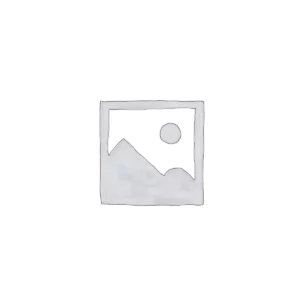
Gary Emmons (verified owner) –
I cannot preach enough how great of an experience I had with them!! I ordered the Apple CarPlay and full HMI unlock for my current parts and I’m beyond happy!! They are very informative and extremely knowledgeable, I had a problem with my setup and they knew right away what it was!! My truck dose not have On Star so my factory mic would not work but with there great knowledge and amazing customer service they got it fixed for me!! I highly recommend WAMS and will continue to do business with them!!
jagiem1 (verified owner) –
Absolutely one of the best and fastest experiences I have ever had. Sent in a HMI and radio receiver for updating for Android Auto and received the whole package back to me in under 5 days. Could not be happier. Worked perfectly! Great job to the WAM team and thank you in advance for such a speedy turnaround.
bryanbostic (verified owner) –
Purchased the CarPlay radio upgrade for my 2015 Silverado. Sourced the radio and HMI from the web. Make sure to source compatible modules. Review the WAMS approved hardware list if you plan to purchase parts on your own. I shipped my radio and HMI to WAMS, took a little less than 2 weeks to have the reprogrammed radio and HMI back. Install took about 30 mins, many youtube videos showing the process, very simple. Everything worked the first time. I now have CarPlay. **If you have XM radio. Record the old XM radio ID (Channel 0) before you remove the old radio. Also record new radio xm ID. You WILL need to call XM 1-800 support and have your account moved to the new radio XM ID. That also took about 15 mins. Also very simple. Good luck, very happy with the WAMS service.
Martin Brymer (verified owner) –
Installed the reprogrammed units I supplied and initially got a black screen, but reconnecting the ports all the ports on the HMI unit and retrying connecting the battery fixed it. Total turn around time from shipping the units off to getting them back was about 2 weeks.
Pros: Upgrade does what it says. Android Auto works. I can’t test carplay yet.
I installed an aawireless module so I won’t have to manually plug in my phone each time I get in and it works.
Overall responsiveness of the whole system is a bit better overall now and the UI is slightly newer.
This route is better than aftermarket headunits, as this still maintains ability to change core vehicle settings.
Cons: Everything was a bit pricey, but I guess that’s GM’s fault.
I still need to upgrade the cluster to get the next/prev and vol+- and voice button to work.
Overall, glad that WAMS offers this service and lets me modernize the truck to something more acceptable.
jtnickle (verified owner) –
I love my android auto and it was simple to install
Luis Rodriguez (verified owner) –
Excellent service everything was programmed as expected. My steering wheel controls still worked such as the volume, answer/hang up calls which was surprising. Highly recommend WAMS for your 14-15 corvettes.
claussed (verified owner) –
Upgraded my 2015 Sierra Denali. So nice to now have CarPlay and still have the OEM solution.
Michael Perry (verified owner) –
Worked exactly as advertised in my ’13 ATS. I was not sure how the steering wheel controls/cluster information would pan out because nobody mentioned it for cue in here. Basically all steering wheel controls go back to the cluster for it to decide what they do. Well, the cluster does not understand what is playing in AA (the audio page becomes blank). As such, track forward and back don’t do anything when in AA. Also, you can’t mute with the call end button in AA, and there is no Siri/Google Assistant eyes free. So for skipping tracks and activating Google Assistant you need to do that on the screen.
Obviously when you’re not in Android Auto everything works as OEM. CUE works faster with this HMI 2.5 upgrade. The only downside is that it no longer shows the Cadillac logo and when the controls are hidden. Also if you’re buying used modules make sure you factory reset after install to delete all existing paired devices, the programming does not delete them.
buck howard (verified owner) –
Amazing upgrade to my 2014 Sierra. It made driving the truck everyday more enjoyable 100% satisfied with the service provided.
Landon Hatch (verified owner) –
I recently purchased a 2015 GMC Canyon that I was saddened to find out doesn’t support CarPlay/Android Auto. After doing some research on forums, I heard that this was the place to come for doing the upgrade. I ended up purchasing some used modules and shipping them in to WAMS program. Couldn’t be happier with the service. The install was easy and everything works beautifully! Thanks WAMS!
sr_93 (verified owner) –
Look no farther, White Auto & Media is the company you want to go with. Nobody does it better than WAMS! Best in class customer service, vastly knowledgeable in this feild, quick turnaround, and at a price point that cannot be beaten. The decision is clear and the reputation of WAMS speaks for itself. Everyone on YouTube and the forums say check out White Auto & Media. WAMS knows that they don’t have to EXCESSIVELY advertise (like some other companies) and show off how great their products and services are because the customers have already done it. That is what made me choose WAMS, and so should you.
carey collier (verified owner) –
HAD IT BACK IN LESS THAN 2 DAYS. WORKS GREAT!! PLAN TO USE THEIR SERVICES AGAIN. THANKS
vinman21 (verified owner) –
I now have Android Auto in my 2014 Silverado! Install took like 15 minutes and went super smooth! Love all the new gadgets! Feels like a new car all together!! Thank you!!
Richard Bollinger (verified owner) –
Really fast service. I had this done for my 2015 Impala with hardware I sourced myself from the best practice list. Everything works except for certain steering wheel controls within Android Auto (volume works fine) which was expected. I am very happy with this upgrade and recommend it.
Chris Callaham (verified owner) –
Great love everything about keep up the great work guys will recommend to everyone I know looking to have this done.
ADAM MCCULLOCH (verified owner) –
Fast and knowledgeable service. I an issue with the USB ports, but after a few emails, it was determined the dealer sent me the wrong USB part. Once corrected the programming worked like a charm. I got all new hardware instead of trying to source the hardware. Great job guys.
bugspop1 (verified owner) –
I wanted to Upgrade to the CarPlay, Android Auto Option that wasn’t available on the 2015 Regal. A Member at the Buick Regal Forum recommended White Automotive & Media Services.
I looked into the Upgrade and wasn’t very familiar with what all was involved. After a few Emails with the people from White Automotive I understood a little more of what was involved. I really wanted to keep all features that I already had with the Factory equipment but they explained I would be loosing a few small options and what they were. I was stubborn and wanted to keep my Factory Navigation and purchase the New 2020 Update for the Navigation.
If I would do this again I would definitely purchase New Modules from White instead of the all the Headaches I got looking for them on Ebay! I only saved a couple Hundred Dollars Sourcing them myself, but I laid awake many nights thinking about it because I could find the right parts. I did after about a month find the HMI and Radio Modules. Plus buying New, I would have had a 1 year warranty with White Automotive, I only have a month or two buying them on Ebay.
I sent the Modules on a Friday, June 5th at 3:33pm with UPS. I did insure them for $400 just in case. I received conformation on Saturday Morning at around 10:02am that they had been received at White Automotive. I received my Package back from White Automotive on Wednesday June 10th, around 5:30pm. This only took 5 days including the Delivery time, there and back! The next day I got started.
Had no Idea how much was involved in tearing apart the car (not White Automotive fault). I first disconnected the Battery of the Car, didn’t want to take any chances. White Automotive Recommends doing so but it’s not required. I then proceeded with Taking the Glove Compartment off (4 Screws) to install the Radio Module. I located the Radio Module and Unplugged all connections. I had to work a bit to remove the old module (had to tilt a little while pulling it upward). Installing it was just the reverse. I then moved on to the HMI. The HMI was a bit more difficult. Had to Remove Trim Pieces, some I had to pull on very hard. I was terrified the whole time, thinking I was going to break something! Had to Remove the Makeshift Ash Tray and Lighter, Heat/AC Controls, Touchscreen and the CD Player.
Finally found the HMI Module, unplugged all connection and removed the module. Reinstall the New HMI 2.5 plugging in all connections. I reinstalled all parts (CD Player, Touchscreen, Heat/AC Controls, etc…).
Once finished I hooked the battery back up under the hood, was all ready to go.
Almost forgot: Five days earlier I had Removed the Old USB Port w/SD Card Reader in the Center Console and replaced it with the New USB (No SD Card Reader). This was not an easy task. A special tool is needed to be able to remove the USB Port. I didn’t have that tool so I made my own. Removing the USB Port wasn’t the only hard part, the Wires were very short and hand space is very limited. Wish I could tell you some easy way to do this, but I don’t have an easy way, I just kept trying until I got it!
I now have CarPlay, not sure about Android Auto as I don’t have an Android, so no way to check it. It has taken me a while to get things figured out as I don’t drive much. I know I can Play Music, I have Apple Maps, Google Maps and Waze installed on top of having Factory Navigation (yes, factory navigation does work). Glad I got this all done before July 1st as the Laws in Indiana changed, you can no longer have a Cell Phone in your hand while driving. Doesn’t matter if your talking on the phone or trying to read/send a text. If you get pulled over you could receive a $500 ticket for the first offense! Anyway, I can now use Siri on my iPhone to read and send text for me using the cars newly updated system. Phone calls are a breeze too, they always have been but I now have Visual Access to my Contacts on the phone!
Wasn’t sure at first if this was a good investment, but so far so good, Great Job WAMS!
Josh Roberson (verified owner) –
Upgraded the radio and HMI in my 2014 Silverado. I had considered doing it for awhile, but when Indiana law changed to require hands free operation it forced me to go ahead and do it. I dont like mounts on my dash and always missed CarPlay in my truck. Used the GM Trucks forum and chatted with the team here on the site and they couldn’t have been more helpful. I considered buying the modules from them and they helped me weight the pros and cons. Ultimately, I rolled the dice on ebay after I found a few deals, but didnt change the level of customer service I received here which really says something about the company. They were still extremely helpful throughout and got my modules turned around quick. I couldn’t be happier with my transaction end to end and will be considering the Denali cluster in the future!
Zachary bernard (verified owner) –
Great service, they have good turn arounds times and helpful with any question you might have! Got my upgrade and had installed in 30 min. Had a small hiccup but the guys at wams responded real fast and got it solved
weefum (verified owner) –
One hundred percent satisfied!! As the owner of a 2015.5 Colorado, my oem radio did not support Apple CarPlay. Following the WAMS instructions, it only took about a week and a half for my system to be reprogrammed and returned. It was easy to find a reasonably priced radio and hmi from their preferred equipment list online. Installation is basic and takes between 30-45 minutes. All of my Colorado’s steering controls, as well as backup camera work without issue. I even gained HD radio in the process. I would recommend that the Colorado be listed as available for this upgrade as it is not specifically listed and is not a full-size pickup. Also, although GM used different part numbers, the required USB port listed for the Silverado is the same for the Colorado and is interchangeable. I absolutely recommend WAMS services.